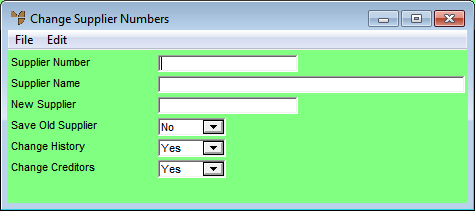
Supplier numbers (or creditor numbers for MCL) can be changed in a batch from a prepared file that contains the old supplier/creditor number and the new supplier/creditor number in a standard ASCII comma delimited form (a CSV file). This file would normally be created using a text editor or spreadsheet such as Excel. The expected format for the CSV file is as follows:
Old Supplier/Creditor Number, New Supplier/Creditor Number
To import the supplier numbers to be changed from a CSV file:
Micronet displays the Change Supplier Numbers screen.
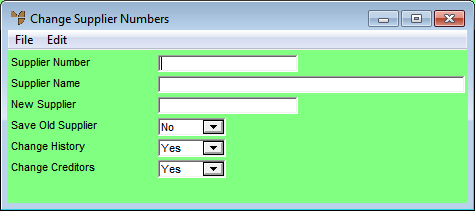
Micronet disables the individual supplier fields.
|
|
Field |
Value |
|
|
Save Old Supplier |
Select whether you want to save the old supplier in the Supplier master file. Options are:
|
|
|
Change History |
Select whether you want the supplier number updated in the sales, purchase and account histories. Options are:
|
|
|
Change Creditors |
Where Micronet Creditors Ledger is installed, suppliers and creditors are linked by a common number. If you are changing the supplier number, it would be normal to also change the creditor number. Select whether you want the supplier number updated in your Creditors master file in MCL. Options are:
|
Micronet displays the standard Windows Open screen.
Micronet processes the requested supplier change, creating an output file of the same name as your CSV file but with a .err extension. This output file contains all errors along with the process date and time stamp.
|
|
|
Warning Once started, do not try to stop the process under any circumstances. |